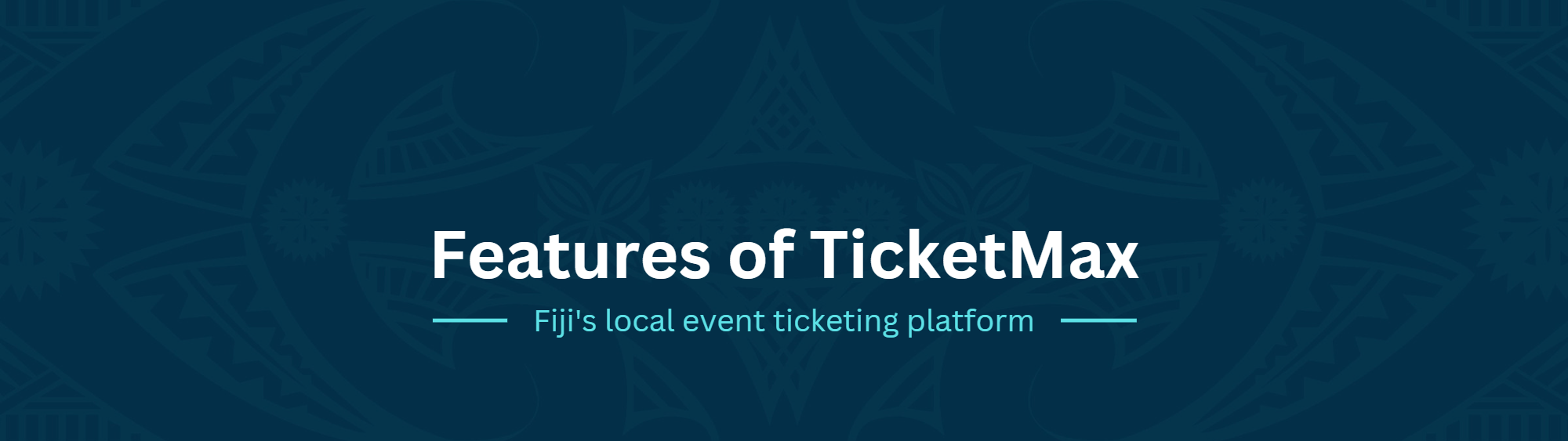
Simple Setup
Using our online web app, you can set up an online Profile for your Organization and create Events. Once you have set your details for the Event and Tickets, you can advertise your event on your social media, and your customers can start purchasing! There is no setup fee!
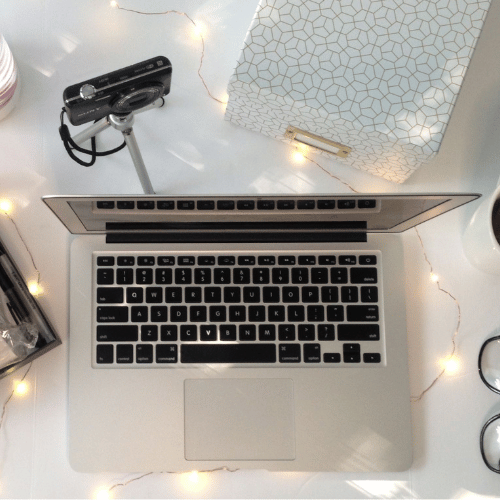

Event Visibility
Your Event now has an online presence and "e-store", where potential buyers worldwide can view all the details of your upcoming event. In addition, buyers can view your Organization profile, to find out more about you.

Online Purchasing
Buyers can go to your e-store and purchase their tickets. This can be done via Visa or Mastercard worldwide, Vodafone M-PAiSA, or Digicel MyCash. Tickets are delivered directly to their Email inbox.

Add-Ons
You can configure Add-Ons as part of each ticket purchase, to increase revenue and offer perks to Customers. An Add-On can be anything from a parking pass to a food and drink combo; or even a t-shirt!


Cash and Door Sales
You can use the TicketMax Cash Sale module to process payments made via Cash, Bank Transfer, or any other method not offered on our web app. Once the sale is processed, the ticket is emailed to the buyer.
On the date of the event, the Door Sale option can be used to track ticket sales on entry to the venue.

Easy Reports & Dashboard
Multiple reports will be available in the app, including Total Sales Listing, Guest List (if you want to do manual check-in at your event), and Refund Listing.

Event Management
Simplify your event entry and Check-in Process. Tickets have a unique QR Code that can be scanned to allow entry, you can keep track of attendees at multiple entrances, and door sales can be easily tracked.